Adobe Creative Cloud for K-12 Education – New Named-User & Shared Device Options
- Posted by Rob Bell
- Date December 20, 2017
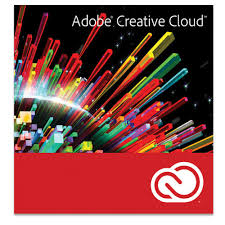
Find the plan that fits your needs.

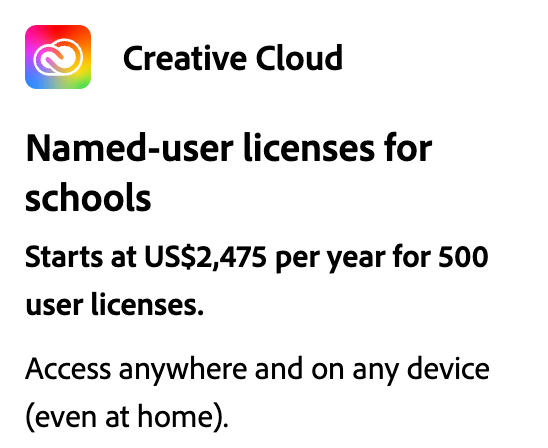
What is Creative Cloud for K-12 education?
Creative Cloud for education is a licensing option for Creative Cloud memberships. It includes a device licensing option for classroom and lab environments that allows multiple students to utilize the same application on a single computer without having to log in or authenticate license ownership. CC for education includes a named-user licensing option with services, where a license is granted to each user rather than the device. CC for education is available through the Value Incentive Program (VIP) for higher education and primary and secondary institutions as well as qualified nonprofit organizations.
Fill in the following short form to receive a fast quote:

Flexible licensing options for primary and secondary schools and districts.
Bring Adobe Creative Cloud to your school or district with affordable, easy-to-manage licensing options available through the Adobe Value Incentive Plan (VIP). You’ll enhance teaching and learning while helping students develop essential digital skills for college and career success.
Benefits include:
Universal access for all ages
Give your students, teachers, and staff access to the latest industry-leading creative software so they can design, share, and publish compelling content across all media and devices. And now for the first time, students under the age of 13 can have their own Creative Cloud accounts provided that your school deploys in accordance with COPPA and other legislation.
Budget predictability
A low-cost, flat-fee, single-license purchase with one annual or multiyear contract for devices owned or leased by the school, and users attending or working for the school.
Flexible deployment and management
Designed for an individual school or district, licensing options offer a web-based Admin Console that makes it easy to centrally manage and deploy licenses.
Classroom and home use
Schools can use device licenses to allow anyone to access Creative Cloud apps on a given device in the classroom, and can use named-user licenses to give a student or teacher access to Creative Cloud on any device they use, including personal devices at home.
Free instructional resources
Get your educators up to speed on Creative Cloud apps so they can ignite students’ creativity. The Adobe Education Exchange offers free professional development and peer-to-peer collaboration, and the Adobe for Teachers site delivers curriculum and classroom project ideas.
Adobe Creative Cloud All Apps for K–12
New Named-User License Option (Under $5 per user)
Adobe is offering Creative Cloud for Education Licenses through a new licensing option, the Adobe Creative Cloud Named User K12 School Site or District License. This offering is available for primary and secondary or K-12 schools only. The Adobe K-12 School Site License allows a school to deploy Creative Cloud for education Named-User Licenses to at least 500 students and faculty and the District License allows a minimum of 2500 named-users.
The Adobe Creative Cloud K-12 School Site License also comes with free access to the Adobe Education Exchange where teachers can download curriculum and share best practices with other teachers.
Adobe Creative Cloud K-12 Site License User Licenses are perfect for students and faculty who want the ability to work at school or at home. Each license may be installed on up to two computers, allowing users to express their creativity no matter where they are. Key features of User Licenses include -
- Cloud storage – Each license comes with 2GB of cloud storage for easy transference of creative files from one location to the next. It also serves as a handy back-up tool.
- Online services are included. User licenses include Behance & Behance talent search, Adobe Typekit, PhoneGap Build, and Adobe Expert Services.
Adobe Creative Cloud for Education ushers in a new era of creativity and collaboration that gives your students and teachers everything they need to capture inspiration and work together to create amazing content across desktop and mobile. Give your students and teachers the world's best tools and services to help them collaborate, create, and publish: Adobe Creative Cloud for Education.
Create amazing content up to 10x faster with Creative Cloud Libraries and Adobe Stock. Collaborate freely and securely across desktop and mobile. Simplify license management and purchasing. And work better, together.
All New 2018 Edition of Adobe Creative Cloud All Apps
Adobe Creative Cloud for Teams All Apps gives you the entire collection of Adobe desktop and mobile apps, from essentials like Photoshop CC to next generation tools like Adobe XD CC. You also get built-in templates to jump-start your designs and step-by-step tutorials to sharpen your skills and get up to speed quickly. It’s everything you need to create, collaborate, and get inspired.
Adobe Creative Cloud for Teams delivers all the creative tools and services your business needs. Get the world’s best desktop apps — including Adobe Photoshop CC, Illustrator CC, and InDesign CC — plus cloud services that empower your team to work efficiently anywhere on any device. Updates are included with your membership, billing is consolidated, and you can easily manage your licenses from a centralized web portal.
- Company ownership and control. An easy-to-use web portal lets you keep track of all your licenses in one place, and you can add new licenses or reassign existing ones at any time. Access to apps can be managed by your admins or members of your creative team — it’s up to you.
- Ongoing expert support. Questions about deployment or license management? Creative Cloud for teams offers advanced 24/7 technical support. And if you need help mastering the latest features, count on 1:1 Expert services sessions and thousands of tutorials to help you get up to speed.
- Easy collaboration. Share assets and folders securely using custom-built Creative Cloud Libraries. Maintain version control, stay on top of changes, and collaborate better. With Libraries, your team will save hours each week and work up to 10x faster.
- Mobile-to-desktop workflows. Now everyone on your team can do their best work anywhere. Use Creative Cloud mobile apps to capture ideas and inspiration on the go, sync your work to refine it on the desktop, and present designs to colleagues and stakeholders via tablets and smartphones.
- Adobe Stock built right in. Work more efficiently with access to millions of royalty-free images, templates, and 3D assets right inside your Creative Cloud apps. With visual search and aesthetic filters powered by Adobe Sensei, Adobe Stock makes it easier than ever to find the perfect image. And get the best value for your business with an Adobe Stock for teams plan — you only need one shared plan for all your team members.

Adobe Creative Cloud All Apps - Shared-Device License Option
Extend the full power of Creative Cloud across your institution.
Starting in early 2019, you'll have a new way to give your students and faculty access to the world’s best creative apps and services in shared environments like labs, libraries, and classrooms. With new shared device licensing, they can use the latest versions of Creative Cloud—including cloud-based apps and services—on entitled school machines. Plus, those who have their own paid Creative Cloud subscriptions can log into entitled machines to access their profiles and their saved work.
To use shared device licenses, students and faculty in shared environments can simply log in with an Enterprise or Federated ID and password provisioned by the school. At colleges and universities, they also have the option to log in using a free Adobe ID that they create on adobe.com.
Learn more about identity types
And best of all, schools that currently have device licensing can migrate to new shared device licenses at no additional cost.
Benefits of shared device licensing
Students and faculty can:
• Access new cloud-based apps when using entitled devices.
• Use Adobe Portfolio to create websites that showcase their work.
• Find the perfect font for any creative project with Adobe Fonts.
• Store and sync their work to the cloud so they can access it anywhere.
Software administrators can:
• Create groups of licenses to match device locations and assign a sub-admin to manage each environment.
• See how many students are using entitled devices in each environment to help ensure that coverage matches needs.
Provisioning your labs, libraries, and classrooms with shared device licensing does require a redeployment, but you can do it on your own terms. Here’s how it works:
- Starting February 1, 2019 - you can self-service migrate from your current device licenses to shared device licenses.
- Migration involves creating a new package and deploying to relevant devices.
- Once migration starts, you have 30 days to complete the process before your device licenses become inactive.
- You can track and manage your migration from your Admin Console.
- Apps Included:
- Adobe Acrobat Pro DC - Create, edit, and sign PDF documents and forms
- Adobe After Effects - Cinematic visual effects and motion graphics
- Adobe Animate (Formerly Adobe Flash Professional) - Interactive animations for multiple platforms
- Adobe Flash Builder - IDE for coding Flash apps and mobile device packaging
- Adobe Scout - Profile Flash games on web and devices
- Adobe Audition - Audio recording, mixing, and restoration
- Adobe Dreamweaver - Design and develop modern, responsive websites
- Adobe Illustrator - Vector graphics and illustration
- Adobe InCopy - Collaborate with copywriters and editors
- Adobe InDesign - Page design and layout for print and digital publishing
- Adobe XD - Design, prototype, and share user experiences
- Adobe Muse - Design and publish websites without writing code.
- Adobe Photoshop - Image editing and compositing
- Adobe Photoshop Lightroom - Edit, organize, store, and share photos from anywhere
- Adobe Lightroom Classic - Desktop-focused photo editing
- Adobe Premiere Pro - Video production and editing
- Adobe Character Animator - Animate your 2D characters in real time
- Adobe Media Encoder - Quickly output video files for virtually any screen
- Adobe Prelude - Metadata ingest, logging, and rough cuts
- Adobe Fuse - Create custom 3D characters for Photoshop projects
- Adobe Bridge - Centralize your creative assets
- Adobe PhoneGap Build - Package mobile apps in the cloud
- Adobe ExtendScript Toolkit - Add script to your creative apps
- Mobile Apps included with Adobe Creative Cloud All Apps:
- Adobe Capture CC - turn an image into a color theme, pattern, unique brush.
- Adobe Illustrator Draw - a vector drawing app.
- Adobe Photoshop Sketch - an expressive drawing app.
- Adobe Comp CC - software for layout and design creation.
- Adobe Preview CC - an app for previewing mobile designs.
- Adobe Premiere Clip - a timeline based video editing software on mobile platform.
- Adobe Lightroom Mobile - an image editor that resembles Adobe Photoshop Lightroom on desktop.
- Adobe Photoshop Mix - a layer-based raster image editor.
- Adobe Photoshop Fix - a restoration and retouching software for image color correction.
For more information on the Adobe CC options, please email:
School Sales
To request a fast, competitive quote, click the quote button to the right of this page or email: School Sales
You may also like
-
BN Bookstore Bulk – Volume Quote Form
17 March, 2022Thank you for your interest in ThinkEDU! This form is for departments or individuals looking to make a BULK or Volume purchase for their school or college. Please fill out …
-
Certification Quote Request Form
6 September, 2021Thank you for your interest in Autodesk Certifications! Please fill out the form below and tell us what you are looking for. We will respond back to you as quickly …
-
Covid-19, Distance Learning and You!
31 March, 2020At ThinkEDU, we consider our customers and employees full partners in our success. With the challenging coronavirus (COVID-19) affecting communities and families around the world, at ThinkEDU, our priority remains …

