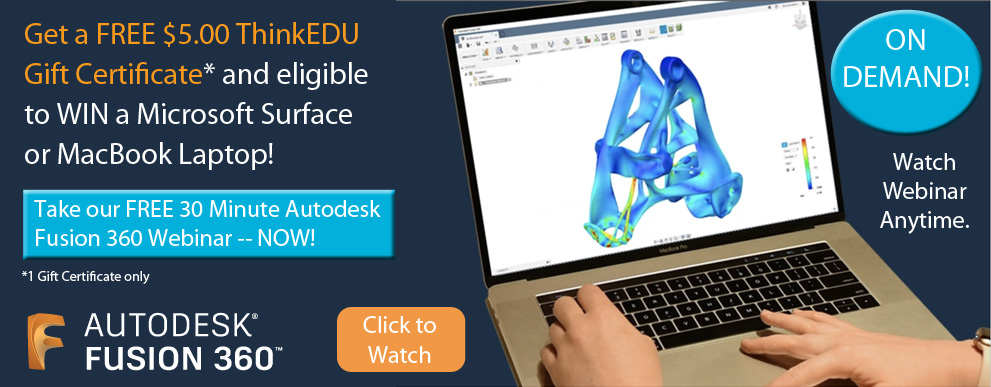Evaluation Promo
- Posted by Marlena Livingston
- Date September 25, 2018
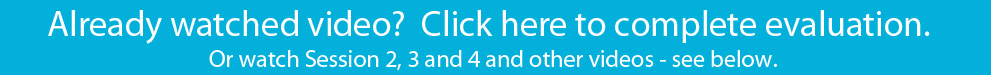
To thank-you for filling in the short evaluation form, we will send you a FREE $5 ThinkEDU Gift Certificate.
Even better, you will have an opportunity to win a MacBook Air or Microsoft Surface computer.

Get a FREE $5 Gift Certificate
You will automatically be eligible to win a Microsoft Surface or MacBook Air!
Complete an Evaluation and WIN! The more sessions you attend, the better your odds of winning!
For Session 1: If you haven’t already done so, you can Register/Enroll for the Course here and then review a recording of Session One by clicking here.
- Set up your Profile: Before the course, please go to this website to set up an Autodesk evaluation profile to evaluate this course: http://education.autodesk.com/register.
Go to the email account you used to set up your profile, and click on the verification link. You will then be returned to your account. From the left navigation bar, select “Search Course” and enter AM1018310967185 and then “Register”. - Complete the Evaluation: After the course, go to http://education.autodesk.com/login-student and complete the short evaluation by clicking the link located on the right side of the course details. Once your feedback has been provided, you will also have access to download your Autodesk course certificate.
- Win. Get a FREE $5 Gift Certificate and become eligible to win a Microsoft Surface of MacBook Air!
Complete another Evaluation to WIN! The more sessions you attend, the better your odds of winning!
For Session 2: If you haven’t already done so, you can Register/Enroll for the Course here and then review a recording of Session Two by clicking here.
- Go to http://education.autodesk.com/login-student, and you will then be returned to your account. From the left navigation bar, select “Search Course” and enter AM1018310967196 and then “Register”.
- Complete the Short Evaluation. After the course, go to http://education.autodesk.com/login-student and complete the short evaluation by clicking the link located on the right side of the course details. Once your feedback has been provided, you will also have access to download your Autodesk course certificate.
- Win. Get another opportunity to be eligible to win a Microsoft Surface or a MacBook!
Any issues with the evaluation form? Click Here to take your evaluation Step By Step!
Complete an Evaluation and WIN! The more sessions you attend, the better your odds of winning!
For Session 3: If you haven’t already done so, you can Register/Enroll for the Course here . Once you have registered, you can view the recording of the course by clicking here.
- Go to http://education.autodesk.com/login-student, and you will then be returned to your account. From the left navigation bar, select “Search Course” and enter AM1018310965337 and then “Register”.
- Complete the Short Evaluation. After the course, go to http://education.autodesk.com/login-student and complete the short evaluation by clicking the link located on the right side of the course details. Once your feedback has been provided, you will also have access to download your Autodesk course certificate.
- Win. Get another opportunity to be eligible to win a Microsoft Surface of MacBook Air!
Any issues in completing the evaluation? Click Here.
Complete an Evaluation and WIN! The more sessions you attend, the better your odds of winning!
For Session 4: If you haven’t already done so, you can Register/Enroll for the Course here . Once you have registered, you can view the recording of the course by clicking here.
- Go to http://education.autodesk.com/login-student, and you will then be returned to your account. From the left navigation bar, select “Search Course” and enter AM1018310965338
and then “Register”. - Complete the Short Evaluation. After the course, go to http://education.autodesk.com/login-student and complete the short evaluation by clicking the link located on the right side of the course details. Once your feedback has been provided, you will also have access to download your Autodesk course certificate.
- Win. Get another opportunity to be eligible to win a Microsoft Surface of MacBook Air!
Any issues in completing the evaluation? Click Here.
Complete an Evaluation and WIN! The more sessions you attend, the better your odds of winning!
- Set up your Profile: Before the course, please go to this website to set up an Autodesk evaluation profile to evaluate this course: http://education.autodesk.com/register.
Go to the email account you used to set up your profile, and click on the verification link. You will then be returned to your account. From the left navigation bar, select “Search Course” and enter AM1018310968969 and then “Register”. - Complete the Evaluation: After the course, go to http://education.autodesk.com/login-student and complete the short evaluation by clicking the link located on the right side of the course details. Once your feedback has been provided, you will also have access to download your Autodesk course certificate.
- Win. Get a FREE $5 Gift Certificate and become eligible to win a Microsoft Surface of MacBook Air!
Already registered? Click here to watch the video.

FAQ
How can I register for Sessions 2, 3 and 4?
To increase your chance of winning a Microsoft Surface or Apple Macbook Air, you can sign up and register for the following sessions:
Register for Session 2 by clicking HERE. Part Modeling the Fusion 360 way You can then view Session 2: Here.
Session 3 Developing mechanisms with assembly modeling
Session 4 Creating 2D detail drawings
You may also like
-
Plays, Workshops and Events
27 May, 2021Workshop Portfolio FY22 Autodesk Workshops and Guest Lecture Information Winning with Make (4-6 Hours) Play: Course has 3D Geometric Modeling part followed by application of CNC machine and CAM …
-

Duquesne University – Fusion 360 Class
14 December, 2018 -

Frisco Career Technology Education Center – Fusion 360 Workshop
7 December, 2018