Unity Authorized Workshops
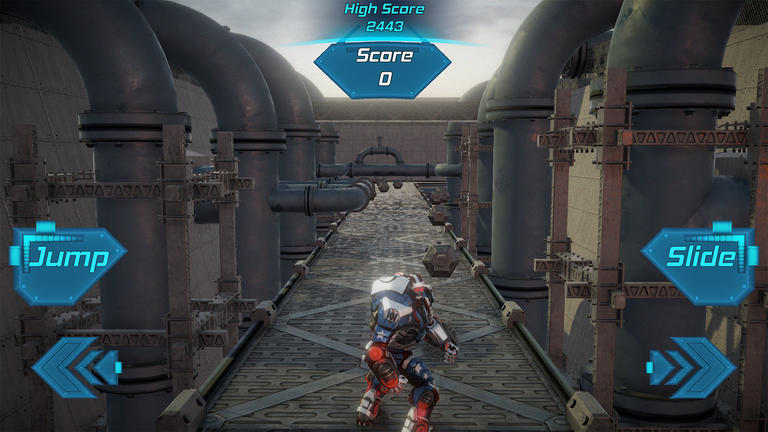
Note: Unity Authorized workshops must be led by a Unity Certified instructor.
For more information on UAA workshops, please contact us.
Introduction to 2D game development
Create a multi-platform 2D game
This introductory workshop teaches Unity fundamentals through building and customizing a 2D game. Participants are introduced to the Unity Editor, with a specific focus on 2D game development. Participants will learn about the 2D pipeline while creating a platformer. Subjects covered will include project maintenance, basic script editing, Sprite animation, and interactive object creation including a player character and collectibles. The instructor will demonstrate how to use the various tools of the Unity Editor and the participants will create a 2D game using the provided assets for multiple platforms.
In this workshop, you will learn about:
- Core gameplay
- Editor setup
- Single Sprite configuration w/ colliders, Sprite sheet animations
- Animator, keyframed animations, scripted animations
- Player character
- Win and lose settings
- Collectibles
- Publishing
- New Sprite Editor tools
- Tilemap system
- Cinemachine
- Sprite masking system
Prerequisites:
None. This workshop is designed for creators new to or just getting started with Unity.
Introduction to 3D game development
Create a playable 3D game
This introductory workshop teaches 3D project structure as participants create and customize a 3D game. Participants focus on 3D game development. Participants will learn about 3D project structure while creating a 3D endless runner game. Subjects covered will include physics, 3D graphics, scripting, rigging, and animation retargeting. The instructor will demonstrate how to use the various tools of the Unity Editor and the participants will create a 3D game using the provided assets. They will also learn how to work with user interface (UI) elements, physics, and animations.
In this workshop, you will learn about:
- Core gameplay
- Character model, Character setup
- Animation, Animator setup
- Platform system
- Lose settings
- Collectibles
- Publishing
- Cinemachine camera
Prerequisites:
None. This workshop is designed for creators new to or just getting started with Unity.
Introduction to mobile game development
Jump into the world of mobile games
This workshop will get participants up and running with Unity, specifically its suite of 2D mobile features. As participants work through the activities, they will build a 2D mobile game from the ground up, learning skills like Sprites, animation, game mechanics, analytics, monetization, and publishing. The project in this workshop is a side-scrolling, endless-runner game that will run on touch input. By the end of the workshop, participants will have used the 2D toolset to build characters, scenes, animations, and game mechanics for mobile deployment of their game.
In this workshop, you will:
- Distinguish features that enable mobile deployment versus other platforms
- Navigate in the Unity Editor to create a simple mobile game
- Use the Unity 2D toolset to set up characters and scenes
- Create in-editor animations to generate animations for scene elements and the character
- Build 2D game mechanics that enable mobile gameplay
- Plan for using services to improve long-term gameplay and build mobile monetization and business strategies
- Prepare for mobile deployment
Prerequisites:
No prior experience required
Introduction to virtual reality
Make the leap to VR
This workshop teaches experienced Unity developers how to get started with VR by building the Laser Cop Room Scale VR Game. The project covers subjects including developing a basic VR game for PC/Mac/Console, optimization techniques, ergonomics, physics and audio for VR. It requires both a headset and controllers, but there is a test script that will allow for in-editor development for participants who did not bring a VR headset with them. Although a gaming project is used as the example in this workshop, the features and functions are applicable to all Unity Projects.
In this workshop, you will learn about:
- Assets
- Starting project
- Core gameplay
- Player setup
- Enemy setup
Prerequisites:
This workshop is aimed at intermediate-level creators.
Introduction to 3D interactive development
Get started with real-time 3D
This workshop features a small-scale kitchen configurator in the general style of what can be found on home improvement websites such as Lowes, Ikea, and Home Depot. Participants in this workshop will focus on how to create high-quality 3D interactions in Unity in an efficient and optimized way while building this simple yet sophisticated configurator.
Although this workshop focuses on a project aligned with use cases in the architecture, engineering and construction (AEC) industry, the skills apply to anyone who wants to understand how to create robust interactive applications in Unity.
In this workshop, you will:
- Learn how to navigate in the Unity Editor
- Configure a Unity Project for 3D development
- Create and configure physically based materials
- Use imported assets to build modular scenes
- Create scene component Prefabs for reuse throughout the Project
- Configure lights and settings to achieve realistic effects
- Use the Post Processing Stack to enhance visual fidelity
- Develop interactive mechanics
- Integrate scripts to create a controller with keyboard and touch input
- Use Cinemachine to create a free moving scene camera
- Build a UI to display Prefab data and receive input
- Integrate scripts with Prefab assets to create customizable components
- Publish 3D applications for various platforms
Prerequisites:
No prior experience required
Planning for top performance: Optimization techniques
Optimize, optimize, optimize
This workshop focuses on identifying optimization issues within an existing project, touching on the most common issues developers run into during production and the best solutions to address them. By the conclusion of the workshop, participants will have experience analyzing diagnostic data and applying various optimization techniques using Unity’s suite of Project diagnostic tools:
- Statistics window
- Memory Profiler
- Profiler
- Frame Debugger
Participants will also learn how to apply these optimization techniques to a variety of projects with different destination platforms.
In this workshop, you will:
- Gain a broad understanding of optimization and its importance to development
- Learn about the major optimization tools and their purposes
- Identify common optimization problems and learn how to avoid them during development
- Identify optimization problems in a complete project
- Analyze discovered optimization issues and determine the best method to solve them
- Use Unity Performance Reporting to analyze game data
- Use platform-specific debugging tools to analyze game data
Prerequisites:
Participants should be intermediate-level users and have production experience.
Stunning visuals: A workflow for artists
Learn Timeline and Cinemachine
Artists and designers can now optimize their workflow by creating content and iterating on it directly in the Unity Editor. Learn exciting features like Cinemachine, Timeline, Upgraded PostFX, Particles, and Animation Control Rig Workflows. And build core skills with tools like Baked Global Illumination, Post-Processing Profiles, Particle System, and Audio Mixer.
In this workshop, you will:
- Build complex and visually appealing scenes in Unity
- Establish a specific look and feel for the project using post-processing effects
- Create convincing visual effects to add realism to the scene
- Manage and fine-tune multiple audio effects
- Create dynamic cutscenes
Prerequisites:
This workshop is designed for artists who already have some familiarity with Unity (e.g., people who have already taken the 3D Games Workshop or created a few projects with Unity).
Introduction to automotive design visualization
Join the real-time revolution
In this workshop, automotive artists and designers will get a focused introduction to the Unity Editor and the PiXYZ workflow. They will learn the basics of Unity to import CAD models with PiXYZ and create beautiful 3D models and renderings for automotive industry-specific content.
Participants will construct an interactive scene featuring a concept car in a garage, then create a user interface to allow user modification and interaction within the scene. In building the project participants will learn key elements of working with the Unity Editor – from general usability and visual development with tools such as the PiXYZ Plugin, to working with the High Definition Render Pipeline, Lighting, and Materials.
In this workshop, you will:
- Identify how Unity is being used in the automotive industry
- Prepare and set up assets, CAD data and workflows for project development
- Create, edit, assign and modify Materials to create realistic models and visual environments
- Use Lighting to create realistic scenes
- Create and implement cinematics to visualize a scene
- Create simple interactive user experiences
Prerequisites:
This workshop is designed for artists who already have some familiarity with Unity (e.g., people who have already taken the 3D Games Workshop or created a few projects with Unity).
Slot machine art and engineering
Get in on the growing gaming apps market
This workshop takes you through building and configuring a slot machine game in Unity. Activities will cover getting started in the Unity Editor, designing the background of the game, animating elements to add visual interest, configuring the UI elements of the game, building the slot game functionality, and finally, hot swapping game elements to reduce game development time. By the end of the workshop, you will have a hands-on understanding of how Unity can be used to create slot machine games, how to quickly and creatively reconfigure games, and how to decrease overall game development time.
In this workshop, you will:
- Become familiar with key features of the Unity 2D tool set needed to creating slot machine games
- Configure basic scene elements to create the game background
- Implement multiple types of in-editor animations to add visual interest to a project
- Develop an interactive UI system to create intuitive user interactions
- Build the interactive Reel Set Array to create the slot game functionality
- Reconfigure the Reel Set Array using live hot-swapping to decrease development time
Prerequisites:
No prior experience required
Unity Certified Expert Gameplay Programmer exam preparation
3-day certification preparation
This workshop prepares you to successfully pass the Expert Gameplay Programmer certification exam, through completing activity challenges in all six exam topic areas. Over three days of study, this workshop covers rapid cameplay prototyping, Unity Services Implementation, NPC design programming, user interface implementation;, level design programming, and performance optimization.
The format of this workshop is project- and activity-based. Participants will spend most of their time individually programming to solve challenges introduced by the instructor, with brief group discussion and group sharing to clarify concepts and problems. This workshop is not a follow-the-leader style course. Participants will need to feel comfortable individually programming a game in Unity.
Prerequisites:
2-3 years of experience developing games with Unity with advanced programming skills, particularly in C#
Introduction to animated storytelling
Get started in real-time filmmaking
This brand-new workshop is designed to instruct learners looking to harness Unity for animated sequences such as trailers, cut-scenes, short films, and more.
This workshop will help participants understand how the stages of a traditional animation pipeline change in a real-time workflow. By the end of this workshop, participants will understand how to get started with Unity for animated storytelling.
In this workshop, you will cover:
- Project setup
- Layout and scene-building
- Lighting
- Cameras and shot-building
- Final frame
Prerequisites:
None. This workshop is aimed at beginner-level creators.
Preparing CAD assets for Unity with PIXYZ Studio
The complete CAD import pipeline
This workshop introduces participants to the process of preparing CAD assets for use in the Unity Engine using PiXYZ Studio. Participants will learn about differences between CAD programs and the Unity engine, and the limitations of a real-time environment when working with high-detail Meshes. By the end of this workshop, participants will have experienced the complete import pipeline for CAD objects into Unity and will be able to set up simple Scenes with their imported assets.
In this workshop, you will:
- Analyze the Car Asset
- Prepare the Mesh for use in Unity
- Create UVs, Materials, and rigging the Car Asset
- Mesh Export and Unity Project Setup
- Import an Asset with the PiXYZ Plugin
- Create a Scene
- Create simple animation sequences
Prerequisites:
None. This workshop is designed for engineers in the automotive industry with little to no previous experience with Unity. These users may have a background in programming and be technically minded; however, they likely have no experience with C#.
Preparing design assets for visualizations in Unity
Create rendered scenes
This workshop introduces participants to the process of importing common design asset formats such as Alias Studio data into Unity using PiXYZ Plugin. With the PiXYZ Plugin, participants will optimize Meshes, group objects according to type, and automatically generate Prefabs. Once the assets have been imported, they’ll then set up HDRP materials and lighting in preparation for high-quality renders and design visualizations. By the end of this workshop, participants will be able to properly import and configure assets using PiXYZ Plugin, and with them, create simple but beautifully rendered scenes in Unity.
In this workshop, you will:
- Create and navigate a Unity project
- Install the PiXYZ Plugin
- Import an Asset with th PiXYZ Plugin
- Fine-tune the Imported Mesh with the Toolbox and Rule Engine
- Create and apply Materials
- Light a Scene
- Apply post-processing for a polished look
Prerequisites:
None. This workshop is designed for designers in the automotive industry with no programming background and little to no previous experience with Unity.


