
8585 « All Events
- This event has passed.
Autodesk Construction Cloud – Introductory Webinar for Union Instructors
March 28, 2022 @ 1:00 PM - 2:00 PM CDT
Free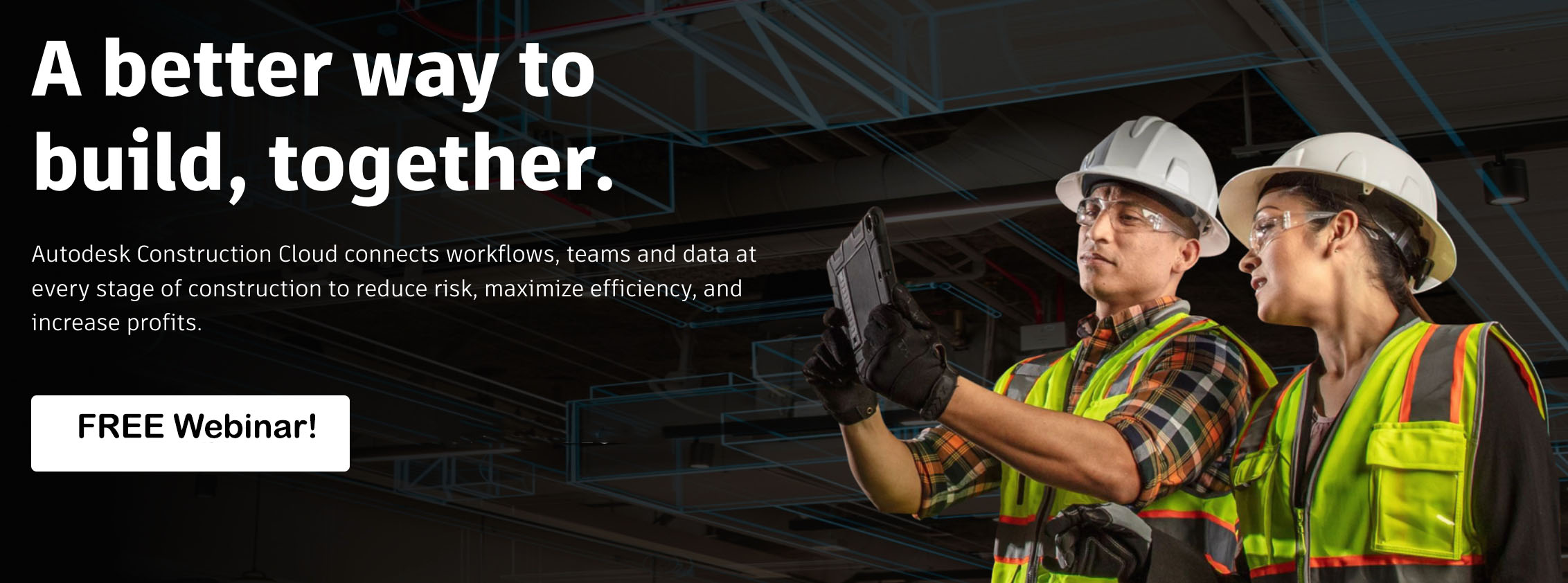
Trade Skill Instructors:
Connect workflows, teams, and data at every stage of construction.
Bring every project team together from design to turnover on a single construction software solution. Connect workflows and collaborate securely from a single source of truth.
FREE Webinar: Took place on March 28th at 1:00 PM CT
Thank you for attending today’s overview of the Autodesk Construction Cloud. Here are some additional information that may be on interest to you concerning the Autodesk construction cloud and the Autodesk Member Training Program
Attached find the slides used in today’s presentation
Autodesk Construction Cloud Webinar 3-18-2022
General Information on the Autodesk Member Training Program
The Autodesk® Membership Training Provider Program (“Program”) aims to support Membership Organizations (as defined below) in their efforts to train, test, and certify their members.
This Program was originally created through successful collaboration between Autodesk and the national leadership of major North American trade unions and personnel who manage their membership training programs. It has since expanded to non-union membership programs as well. This Program allows qualifying training organizations (i.e. Union, Non-Union and Merit-Shop) to use Autodesk software products at their training sites for an annual, low-cost subscription fee. This Autodesk Program will enhance BIM & CAD training efforts at current training sites, or allow a new site to offer enhanced training initiatives with Autodesk technology.
To learn more please contact LearningPartnerSupport@thinkedu.com or go to this page.
More High Level Information on the Autodesk Construction Cloud Products discussed today:
https://construction.autodesk.com/products/
Additional Material to help you get started in integrating Autodesk Construction Cloud into your training program:
Visit the Autodesk Construction Cloud Learning Center
https://learnacc.autodesk.com/
- If you are just starting out, we recommend you focus on Autodesk Docs for digital blue print reading https://learnacc.autodesk.com/page/autodesk-docs
- For more advanced construction learning or if you training center has already deployed BIM 360 Field look at Autodesk Build https://learnacc.autodesk.com/page/autodesk-build
Adding BIM Collaborate Pro to your existing Revit Training
https://www.autodesk.com/webinars/aec/revit-and-bim-collaborate-pro-mar8
Common Questions we have heard from Training Centers about Autodesk Construction Cloud
- Which of the Autodesk Construction Cloud Products should I start with? Although the specific circumstances of an individual training center may differ, we generally suggest keep things simple and ask for Autodesk Build which includes Autodesk DOCs module. We would recommend you start with Docs first. This can be done in isolation or in conjunction with what you might already be doing with Autodesk Revit.
- What if I am already doing training with one of the BIM 360 Products? We suggest you plan to move your training to the newer Autodesk Construction Cloud Products to take advantage of the added functionality when it makes sense for your individual training center. For example: Migrate BIM 360 Docs training to Autodesk Docs; BIM 360 Field to Autodesk Build, and BIM 360 Design to BIM Collaborate Pro. If you are already using BIM 360, we suggest to start exploring the opportunity to migrate to Autodesk Construction Cloud for your next major training program.
- How to I get these Autodesk Construction Cloud Products for my training Center? Autodesk Training partners can submit a no cost order request via the FY23 License Order Form
- How many users of the Autodesk Construction Could can I get for my training center? Each software license comes with 500 user credits to start, with additional user credits deposited as the Training partner needs.
- Who can I talk to if I have specific questions about integrating Autodesk Construction Cloud into my curriculum? Contact ThinkEDU and they will escalate as needed to Autodesk.
- Our local is currently not a member of the Autodesk Member Training Partner (MTP) program. How can we learn more about joining this program? Please contact LearningPartnerSupport@thinkedu.com or go to this page.
Questions? Contact us at LearningPartnerSupport@thinkedu.com

